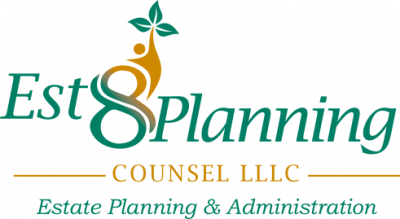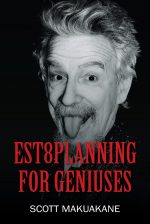Hauling a massive three-ring binder or a file folder with you when you travel is impractical. However, there are times when having your estate planning documents at your fingertips can be helpful. If you or someone close to you should experience a health emergency and can’t make decisions, how do you prove who has the authority to step in as “substitute decision maker”? Wouldn’t it be ideal to have immediate access to your advance health-care directive and possibly other estate planning documents as well? The good news is, you can.
One substitute for that great big binder is a USB drive, also known as a “thumb” drive or a “jump” drive. It is a thumb-sized piece of hardware that plugs into almost any computer (iPads excepted!) that will hold more information than you will need it to hold. At a bare minimum, you will want access to your advance directive and your HIPAA authorization (the document that gives medical providers your permission to talk to your decision maker), but you might also want other documents available, such as your durable power of attorney. The downside to this technology is that it is a piece of non-waterproof hardware that can be lost or stolen and misused.
Another solution is to subscribe to a service that will give you online access to your documents. Two companies that provide this service are Legal Directives (866-363-4894, www.legaldirectives.com) and DocuBank (866-362-8226, www.docubank.com). Both companies will keep your advance directive and HIPAA authorization on file and give you the ability to look at them online and print them out, or have them faxed by way of an automated system to wherever you are. The way you access the system is by following the instructions on a credit card-sized plastic card that you are issued. This is a great solution while you are in your home town as well as well as when you are on the road. The major catch is that you need to have your card with you when you go to the emergency room or otherwise seek treatment.
Yet another option is internet technology that allows you to store your estate planning documents in the “cloud” and access them from a computer or laptop (including your iPad) whenever you want, and wherever you happen to be at the time. One example is called Cubby (www.cubby.com), but there are others on the market. When you are a cubby subscriber, you can create a secure link that you (or your kids or your financial planner) can use to access your estate planning documents, 24/7. This can be a very helpful solution in a variety of contexts—not just medical emergencies.
Of course, all of these technologies require access to a computer, a telephone, and/or a fax machine, and may require Internet access. If your travels take you deep into the jungles of Borneo or to the summit of Mt. Everest, you may need to do things the “old fashioned” way, and carry paper copies in a waterproof container.